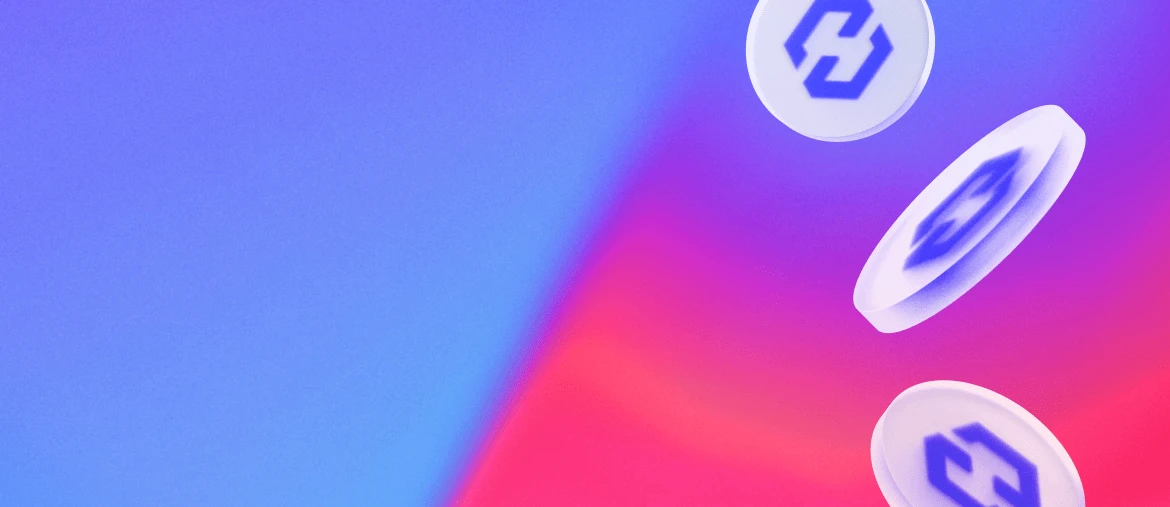Investing in crypto-assets carries risks of liquidity, volatility, and partial or total capital loss. Crypto-assets held are not covered by deposit and securities guarantee mechanisms.
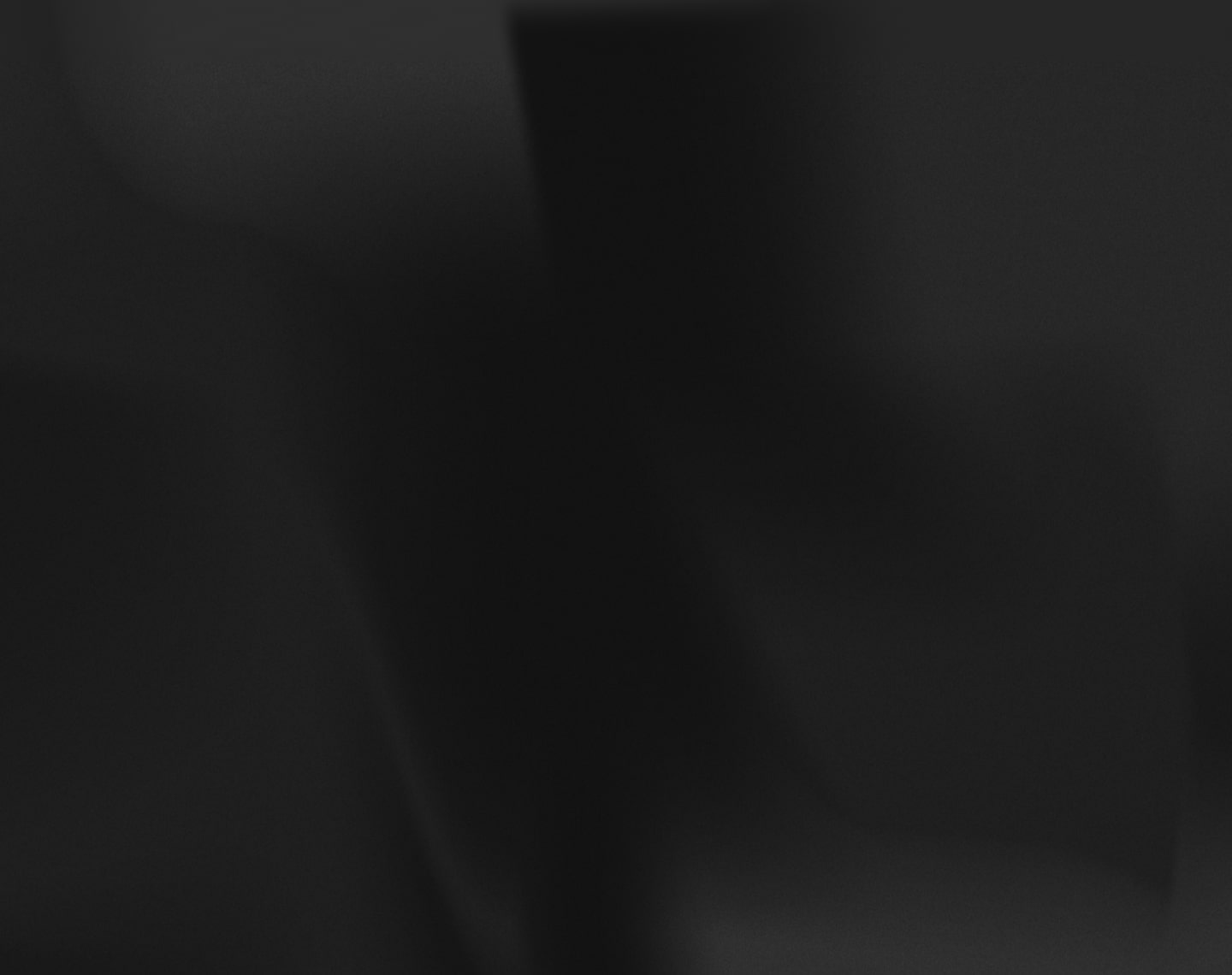

Sign up for our newsletter
Partners
Coinhouse
Our accounts
Coinhouse
Coinhouse SAS with a capital of €210,000, RCS Paris 815 254 545, headquarters: 14 Avenue de l'Opéra 75001 Paris – support@coinhouse.com. Registered with the AMF for activities related to the purchase/sale of digital assets against legal tender, the exchange of digital assets for other digital assets, and the custody of digital assets for third parties under the registration number: E2020-001.
Coinhouse payment solutions
Company registered with the Paris RCS under the number 914 384 557, registered with the Prudential Control and Resolution Authority as a payment service agent under the number 727503 of the electronic money institution Treezor, headquartered at 33 Avenue de Wagram, 75017 Paris.
General conditions, disclaimers and legal documents.
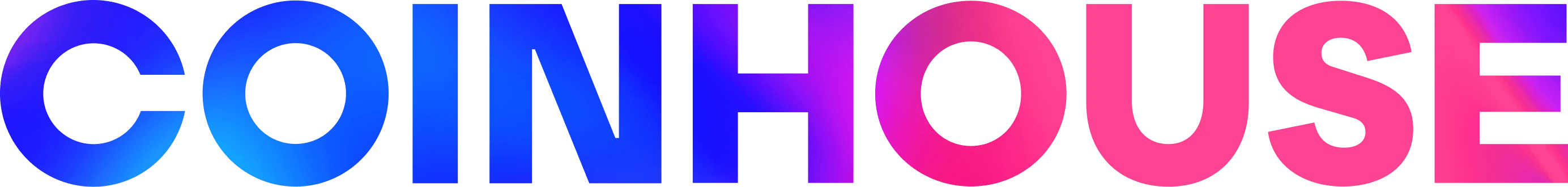

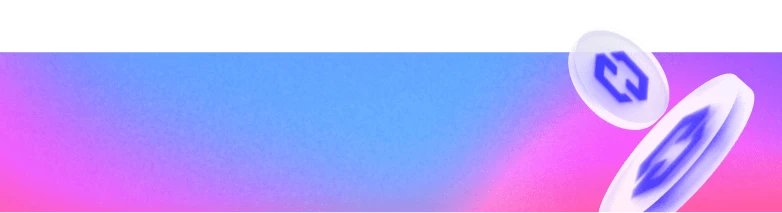
Open an account
Like Bitcoin, Ethereum has a multitude of wallets for holding ethers and tokens, some of them even interacting with the autonomous contracts (smart contracts) managed by the platform. Which Ethereum portfolio for which use?
Wallets on mobile phones are similar to the wallet you have in your pocket: they allow you to have easy and fast access to your assets, but we advise you not to keep large amounts in your pocket, for obvious security reasons. These wallets are useful when buying at a merchant store for example, or to easily show the power of cryptocurrencies to your friends.
In the mobile wallet range, Dexwallet on iOS and Trust Wallet on iOS and Android are the most popular. The teams behind these projects are very active and both interfaces are beautiful and easy to use.
Wallets on mobile phones allow you to have easy and fast access to your assets
These wallets manage the reception and sending of ethers as well as fungible and non-fungible tokens. They also allow direct interaction with some decentralised applications. Dexwallet especially focuses on decentralised finance applications, such as Maker and decentralised lending places such as compound.finance, dYdX and Dharma. Trust Wallet is a multi-asset wallet, which therefore supports other cryptoassets.
Dexwallet and Trust Wallet are open-source applications. This is a very important element in the crypto world, as it greatly reduces the risk of corrupted applications.
Let’s talk about higher security now. For people who want to acquire and keep large amounts of ethers or tokens over a long period of time, we strongly recommend the acquisition of a physical portfolio, also called a hardware wallet.
The products of the French company Ledger, such as the Nano S and the new Nano X, are at the forefront of security by integrating a certified smart card whose role is to best protect the cryptographic keys that control your cryptoassets. These are multi-asset wallets that can support a wide range of cryptos.
Hardware wallets such as the Nano S LEDger and the new Nano X are at the forefront of security and the best protection for your cryptoassets
The price of security is a slightly more complicated interaction with your wallet. It is therefore necessary to switch between the device and the Live Ledger application installed on your computer in order to obtain reception addresses, send funds, or interact with decentralised applications. However, once you have performed the operations once or twice, the use is very simple and logical.
One of the current limitations of the Ledger Live application is the inability to interact with Ethereum-based tokens, but this feature will be added soon. In the meantime, you have the option to use the mycrypto.com or myetherwallet.com websites to interact with your Ethereum tokens. Simply connect your Ledger wallet to these sites by following the instructions they provide.
Mycrypto is also available as an application to install on your computer, which does not increase security but can reduce the bandwidth consumed.
Beyond these sites, Ledger products can also interface with applications other than Ledger Live, providing them with a level of security comparable to that offered natively.
Finally, “web3” wallets like Metamask allow you to use Ethereum very easily via a Chrome extension or a Firefox add-on.
The application not only allows you to receive and send ethers and tokens of all kinds, but will also recognise and automatically identify you with decentralised application websites. When you execute actions within them, Metamask does the work for you and packages the action in an Ethereum transaction. All you have to do is to confirm the transaction sent over the network.
The “web3” wallets allow you to use Ethereum very easily via a Chrome extension or a Firefox add-on
In addition to Metamask, the Ethereum Gas Price extension makes it possible to know at any time what the right price for the gas unit to be paid is.
Just like mobile wallets, web3 wallets are not the most suitable for holding large amounts of money. At best, they will give you the same level of security as the underlying Windows, MacOS or Linux operating system. Physical wallets are the only ones that allow you to go beyond these limitations.
Finally, you can connect your Ledger to your Metamask account to interact with some decentralised applications that have not integrated Ledger support yet.
The Ethereum ecosystem is vast and there are plenty of tools. As we have seen, there are different types of portfolios for different uses. Web3 wallets are useful for surfing the web and interacting with decentralised applications. The mobile wallets fit in your pocket, are practical and easy to use. Hardware wallets are there to protect your capital. And don’t forget, to do all these operations, first you have to buy Ethereum and to deposit the cryptoasset to your wallets!
Share the article